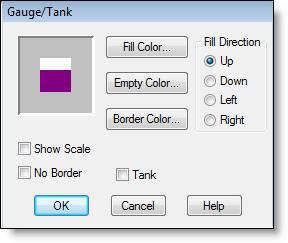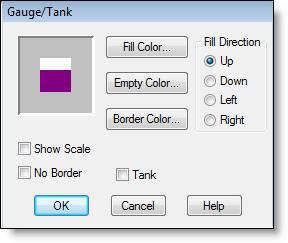
You are here: Building the Model: General Elements > Locations > Location Graphics > Gauge/Tank Dialog Box
When you create a gauge or tank, ProModel will prompt you to specify which type you wish to use before you paste it in the layout. To edit a gauge or tank on the layout, double click on the gauge or tank to display the gauge/tank dialog box, select the gauge/tank and click on the Edit button, or right click on the gauge or tank and select edit graphic. From the gauge/tank dialog, you may change a gauge to a tank and define its appearance, orientation, and fill direction. You may also access this dialog by selecting the gauge or tank and clicking on the Edit button.